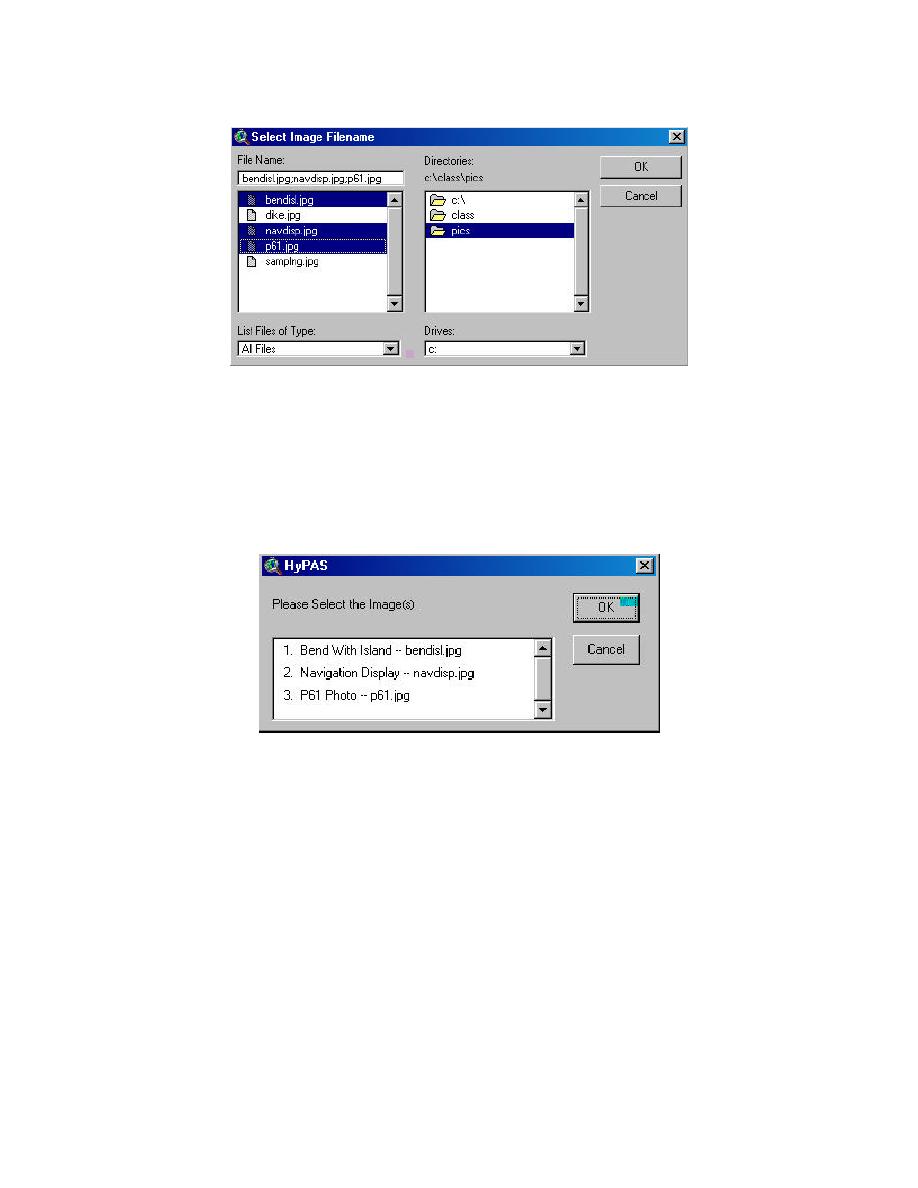
Figure 4-10. Menu to select the image files
To view images at a location, assure the photograph theme is active and click on
the Add/View/Delete Image Files tool (Figure 4-8). Choose the View Image Files
option (Figure 4-9) and click the location to view the images. The user is prompted
to select the image files to view (Figure 4-11). The user may choose multiple
images to view at once. The selected images are displayed in a separate window
(Figure 4-12).
Figure 4-11. Menu to select image(s)
4-4
Chapter 4 Image Importing




 Previous Page
Previous Page
