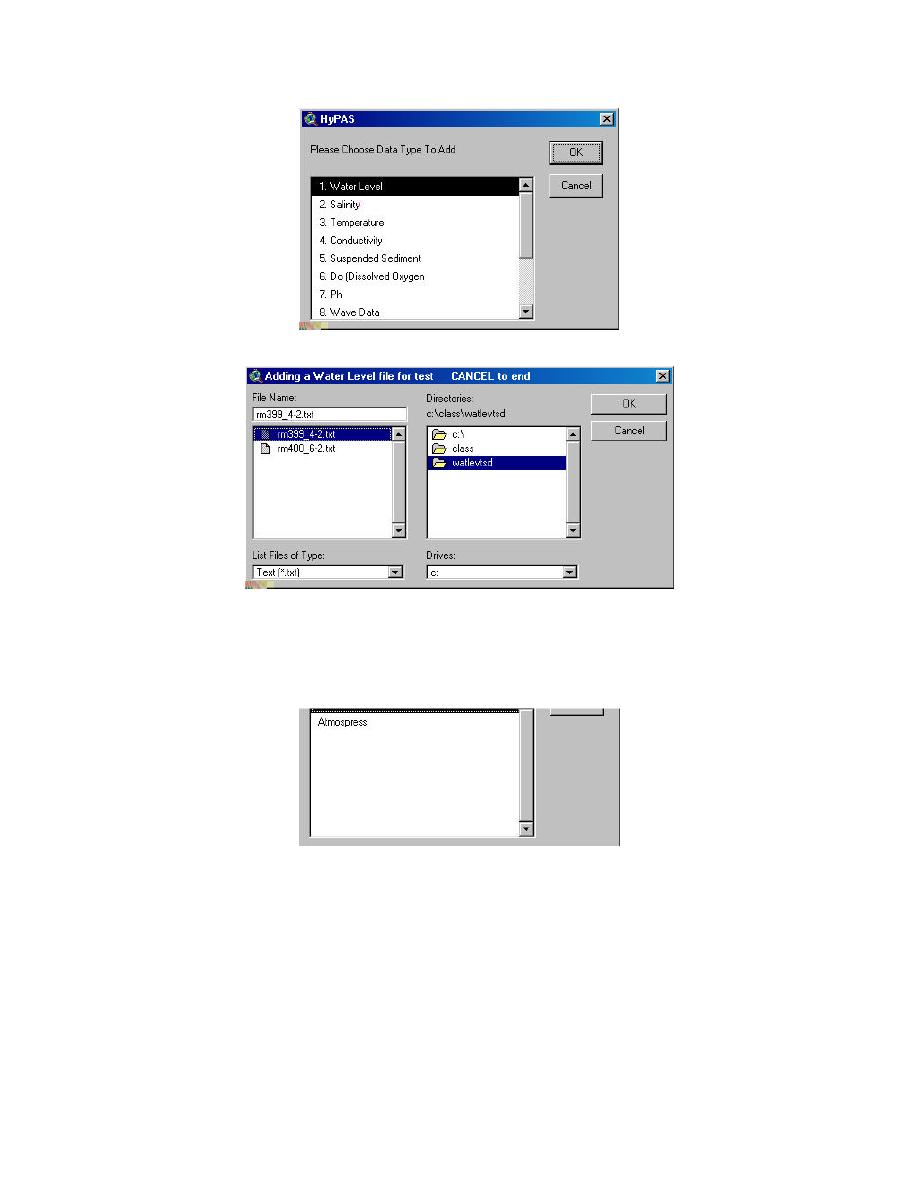
Figure 5-4. Data type selection menu
Figure 5-5. File selection menu
Figure 5-6. Field selection menu
To delete time series data from a location, click on the Delete Data option from
the Time Series Data Analysis menu (Figure 5-3). A menu showing the time series
data types with data is displayed (Figure 5-7). Click on the type of data to delete.
The user is shown all imported files of the selected data type for the location and
asked to select the file to delete (Figure 5-8). Choose the file and click OK to delete
the data.
5-3
Chapter 5 Time Series Data Analysis




 Previous Page
Previous Page
