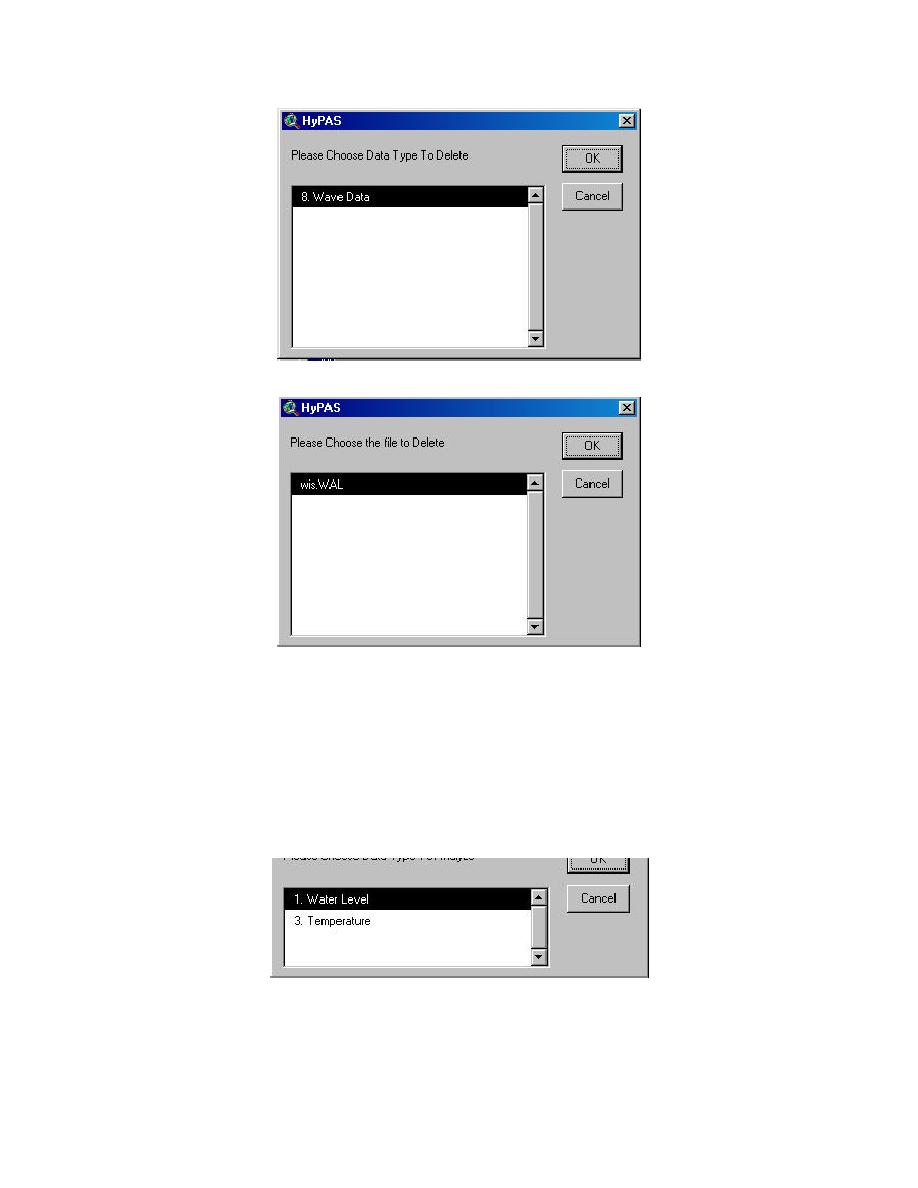
Figure 5-7. Menu of available data types
Figure 5-8. Menu for deleting files
To analyze time series data at a location, click on the Analyze Data option
(Figure 5-3). A menu showing all available time series data types is displayed
(Figure 5-9). Click on the type of data to analyze. The user is shown all imported
files for the selected data type and asked to select the file(s) to analyze (Figure 5-
10). Select the file(s) and click OK. The user is then shown the columns of data in
the selected file(s) (Figure 5-11). Choose the column to plot.
Figure 5-9. Menu of available data types
5-4
Chapter 5 Time Series Data Analysis




 Previous Page
Previous Page
