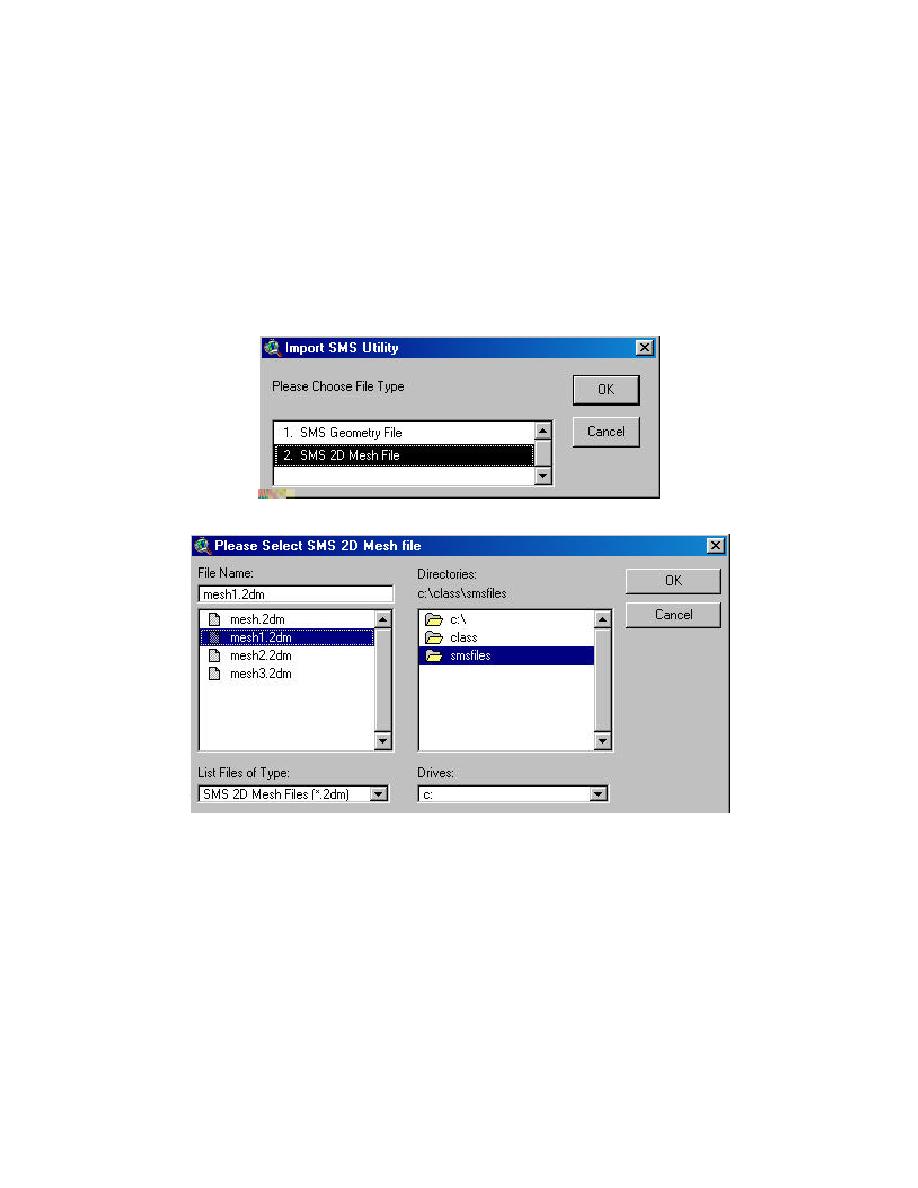
Importing SMS Files
SMS files can be imported into HyPAS by selecting SMS as the type of file to be
imported. Then, the user can specify whether the file in question is a geometry or
2D mesh file (Figure 9-3). The user then selects the file or files (Figure 9-4) to
import and HyPAS imports the files. Transition elements stored in a geometry file
will not be imported. SMS geometry and 2D mesh files do not contain
interpolations. They contain the nodes. HyPAS brings in the nodes and re-
interpolates the surface with a Triangulated Irregular Network (TIN). See the
ArcView's User's Guide for description of the TIN model.
Figure 9-3. File type menu
Figure 9-4. File selection menu
HyPAS creates two themes for each 2D mesh or geometry file imported, a point
theme for the nodes, and a TIN theme for the interpolation. Additionally, if there are
lines in a geometry file, a third theme is created for the linear features.
9-2
Chapter 9 Background Themes




 Previous Page
Previous Page
