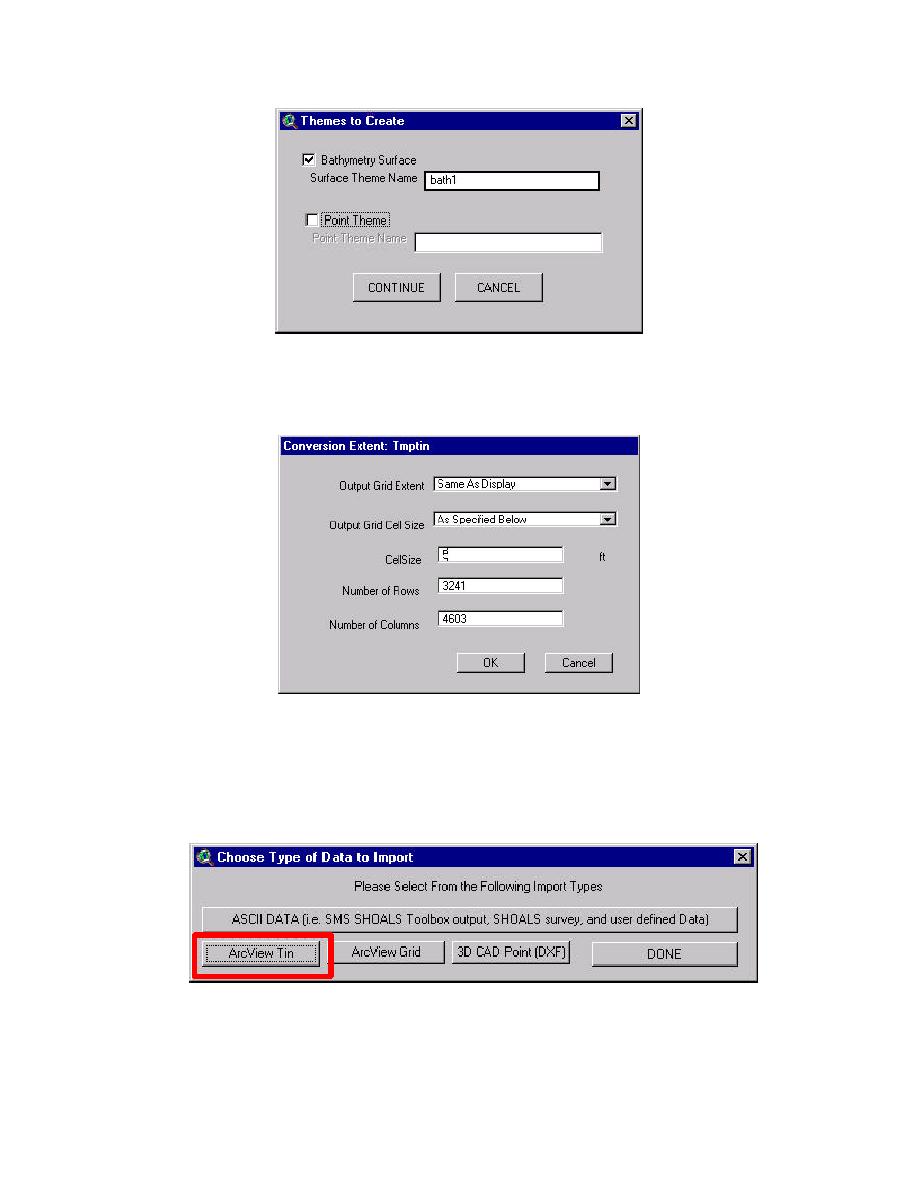
Figure 8-7. Create themes dialog
The final step in the ASCII data conversion defines the cell size and extent of
the resulting grid. Select the appropriate values from the dropdown boxes in the
dialog (Figure 8-8).
Figure 8-8. Grid definition dialog
ArcView TIN Import Option
Beyond assembling simple X, Y, Z point data, users can incorporate previously
created ArcView TINS in the HyPAS project. Selecting the ArcView Tin button
(Figure 8-9) on the Data Import dialog opens a file dialog box (Figure 8-10).
Figure 8-9. Import data format options dialog
From here, the user can browse and select any available TIN data. Once
8-5
Chapter 8 Bathymetry




 Previous Page
Previous Page
