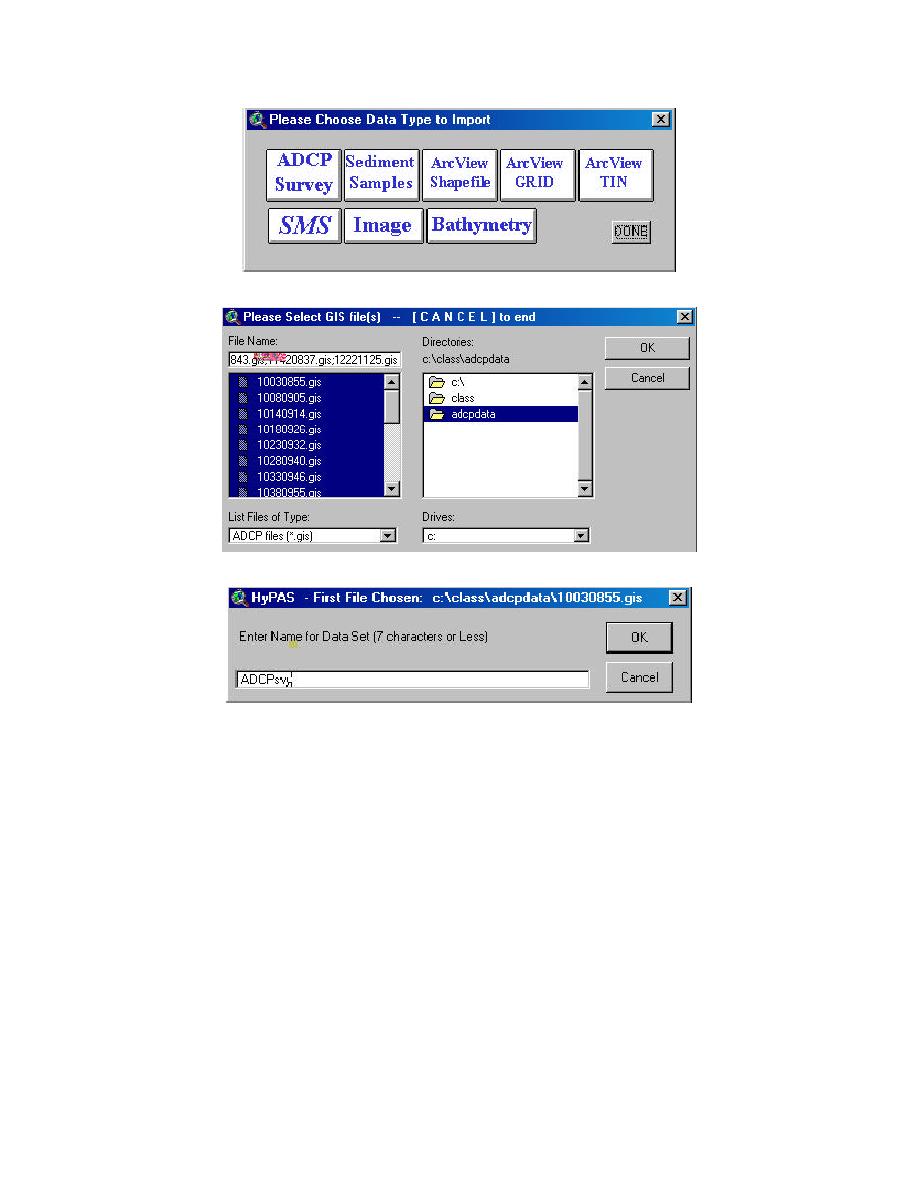
Figure 2-2. Menu to select which type of data to import
Figure 2-3. Menu for selecting ADCP files to import
Figure 2-4. Prompt to enter name for the imported data set
The data file to import must be in the following format:
604541.90
338546.80
.0
.00
.000
.0
.0
.0 10.6 61.9 63.6 65.6 56.1 100
.000
604558.90
338580.50
.0
83.32 308.172 -65.5 53.0 -22.6 -41.6 62.7
.0 68.3 50.9 100 -4.733
604558.90
338580.50
1.5
91.49 301.568 -77.9 47.9 -5.9 -6.7 74.9
.0 76.6 69.7 100 -5.240
604558.90
338580.50
2.0
94.23 299.352 -82.1 46.2
-.3
5.0 79.0
.0 79.4 76.0 100 -5.410
604558.90
338580.50
2.5
74.88 308.385 -58.7 46.5
.0
7.4 81.4
.0 80.1 75.4 100 -4.220
604558.90
338580.50
3.0
82.56 307.716 -65.3 50.5
.8 -2.0 82.3
.0 83.1 78.4 100 -4.660
604558.90
338580.50
3.5
75.61 306.515 -60.8 45.0
.6 -6.2 85.8
.0 85.4 80.2 100 -4.280
604579.80
338615.00
.0
68.10 286.254 -76.1 10.9 -19.5 -11.0 65.0
.0 59.8 54.6 100 -4.324
604579.80
338615.00
1.5
99.99 303.013 -83.8 54.5 -10.0 14.0 74.5
.0 73.2 68.0 100 -6.350
There must be at least one space between each column of data, and the columns
should be in the order as follows:
Easting
a.
Northing
b.
Depth
c.
2-2
Chapter 2 Plan View Velocity Analysis




 Previous Page
Previous Page
