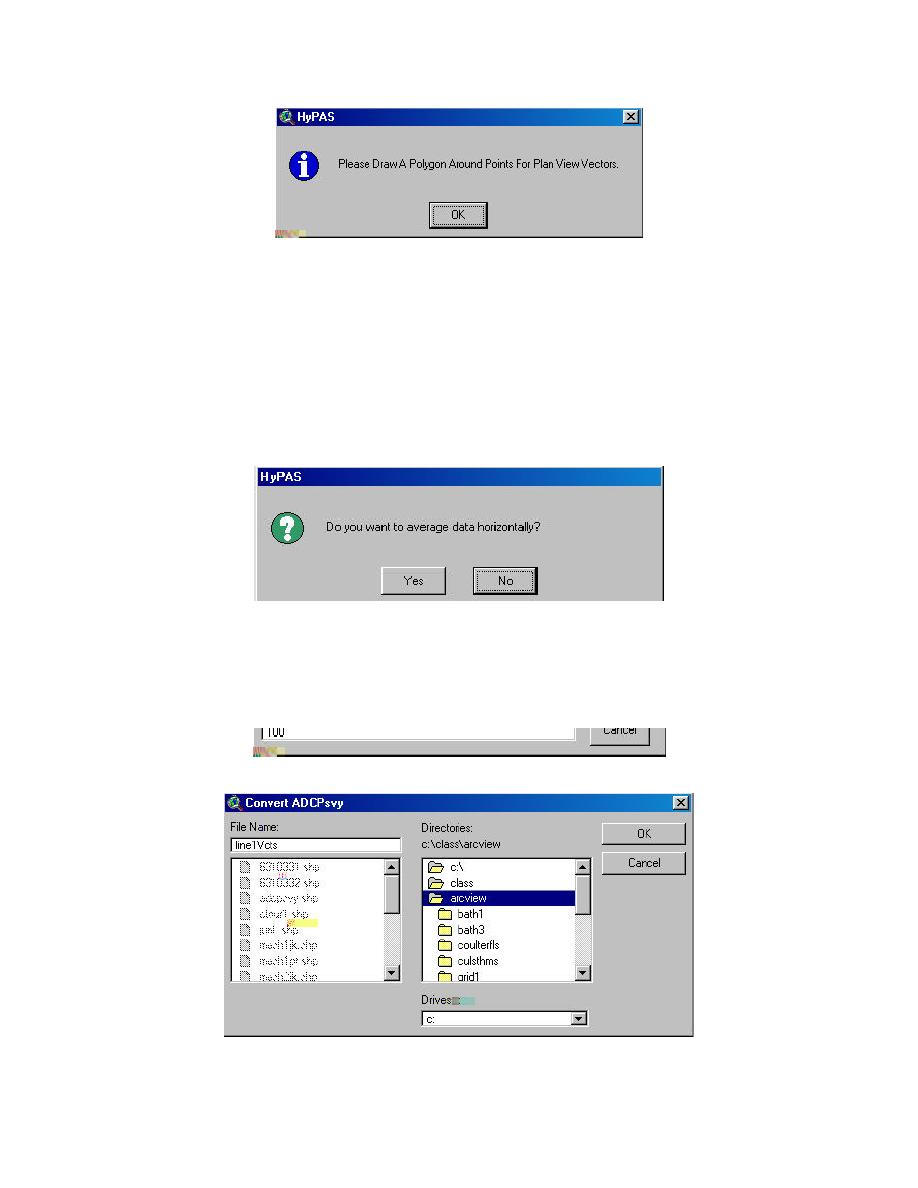
Figure 2-13. Instruction message box
HyPAS then prompts for the Processing Depth Range (Figure 2-7). HyPAS
extracts and organizes the data for use. The program will then ask the user
whether to horizontally average the data (Figure 2-14), after which the user should
enter the distance between ADCP points if horizontal averaging is chosen (Figure 2-
15). Horizontal averaging is a weighted average based on the distance between the
individual ADCP points. It creates a point along the line at the user-defined distance
apart. After extracting and organizing the data, HyPAS prompts for the output file
name (Figure 2-16). This is the name for the theme HyPAS will create for the plan
view vectors. Enter a name and choose OK.
Figure 2-14. Horizontal averaging of velocity data prompt
Figure 2-15. Distance between ADCP points input box
Figure 2-16. Prompt for an output file name
2-6
Chapter 2 Plan View Velocity Analysis




 Previous Page
Previous Page
