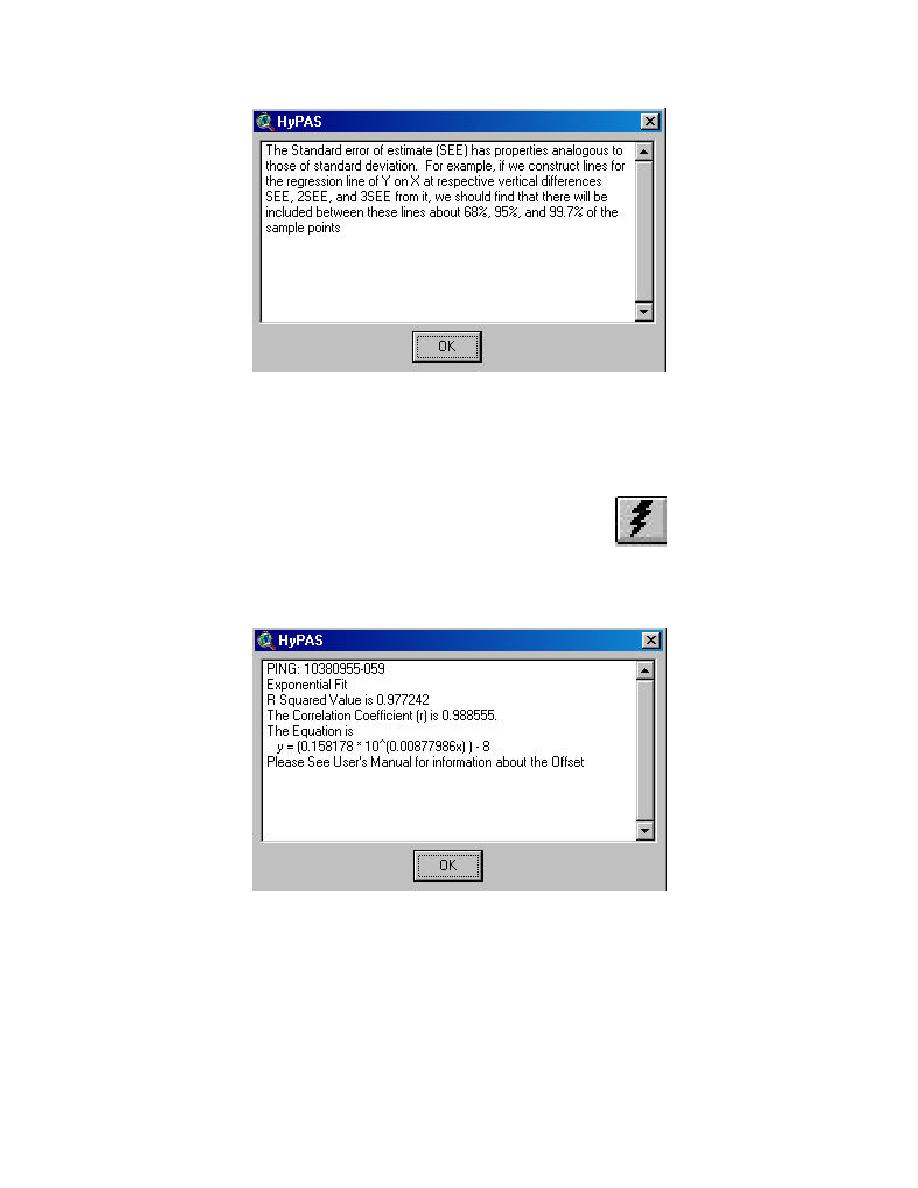
Figure 2-23. Explanation of Standard Error of Estimates
After creating the profiles in the Profile view, HyPAS also saves the fitted
equation and related information. ArcView's hot link options enables the user to
access this information through the Hot Link tool (Figure 2-24) on ArcView's tool
menu. After clicking on the Hot Link tool, the user may select one of the profile
points in the Profile view, and HyPAS displays information about
the
fitted equation such as correlation coefficient, equation of the
line,
etc. (Figure 2-25).
Figure 2-24. Hot
link tool
Figure 2-25. Fitted equation information
2-9
Chapter 2 Plan View Velocity Analysis




 Previous Page
Previous Page
