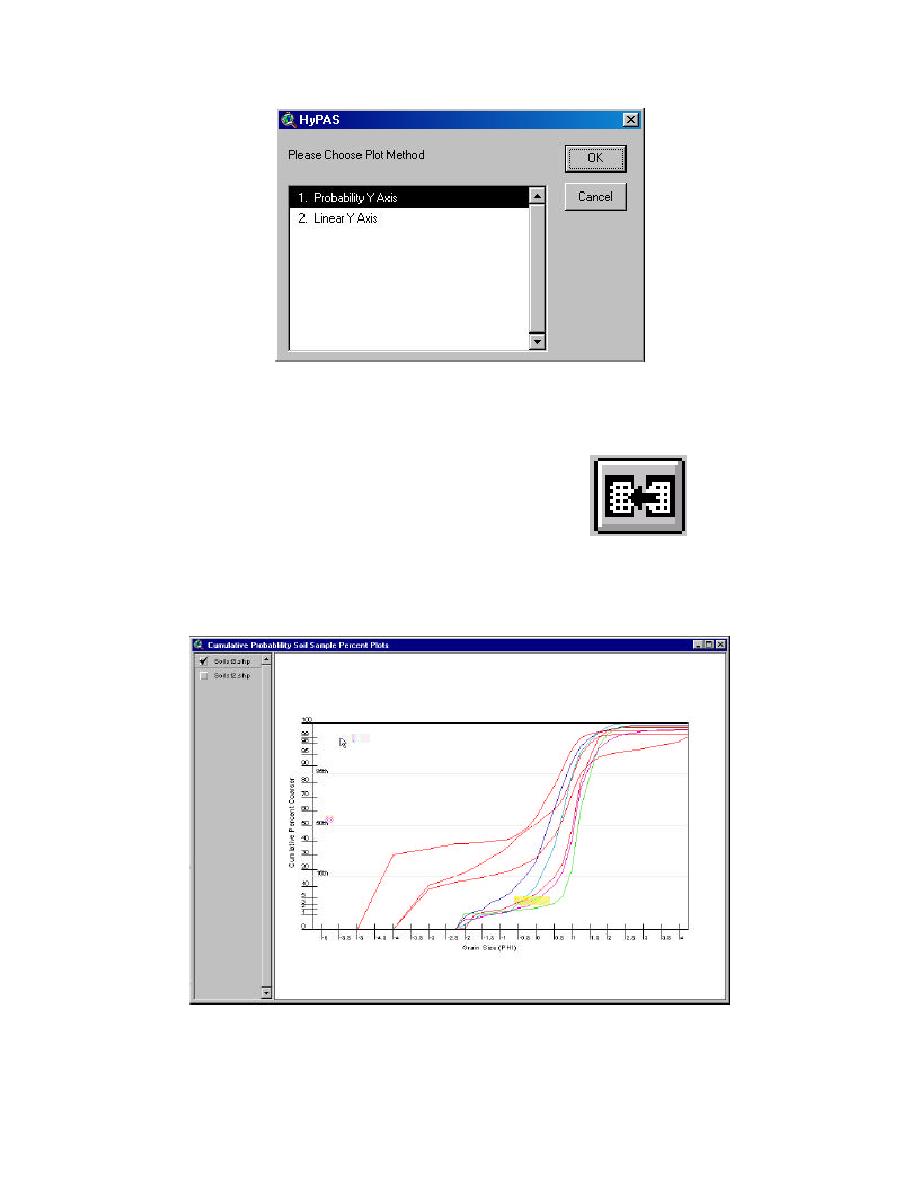
Figure 6-4. Menu to select axis type
Additional Notes for Plotting PHI Sediment Data
Once the user has plotted another set of samples, the
interconnection to the last set is deleted. To relink a previous
set of Sediment sample plots, open the plan view and activate
the sediment samples theme, open the Sediment sample view
and activate the specific theme for the plotted samples.
Then, click on the Relink Sediment Sample Data
Figure 6-5. Relink
button (Figure 6-5). The active theme is now the
Sediment sample data
interconnected Sediment sample plots theme. See
button
Figure 6-6 for an example plot.
Figure 6-6. Example of cumulative frequency weight percent plot
6-3
Chapter 6 Sediment Sample Analysis




 Previous Page
Previous Page
